Instagram Reels is a popular feature that allows users to create short, engaging videos up to 90 seconds long, designed to entertain, inform, or inspire. Since its launch, Reels has become one of the most powerful tools for creators to gain exposure, grow their audiences, and engage with followers. If you want to get your Instagram Reels noticed, making them viral is the ultimate goal. But how can you achieve that? In this article, we’ll guide you through the process of making your Instagram Reels viral, from basic information about the feature to advanced tips and settings.
What Are Instagram Reels?
Instagram Reels is a feature within the Instagram app that lets users create and share short, engaging videos. Similar to TikTok, Reels allow creators to express their creativity, share stories, and showcase talents using audio, effects, and creative tools. Reels can be up to 90 seconds long and are designed to capture attention quickly with catchy visuals, sounds, and trends.
Reels were introduced to Instagram in India in July 2020, after the Indian government banned 59 apps, including TikTok. Instagram recognized this as an opportunity to fill the gap left by TikTok’s absence and launched the Reels feature to attract users. Since then, Reels has become a game-changer for content creators and businesses alike.
How to Record Instagram Reels
Recording Instagram Reels is straightforward and can be done with just a few simple steps:
Step 1: Open the Instagram App
Launch the Instagram app on your mobile device.
Step 2: Access the Camera
Tap on the camera icon in the top-left corner of the app’s interface.
Step 3: Select Reels
From the sliding menu at the bottom, choose “Reels” from the options of LIVE, STORIES, and REELS.
Step 4: Customize Your Reel
Add music, special effects, emojis, and other creative elements from the icons on the right-hand side to make your reel more dynamic and appealing.
Step 5: Record Your Reel
Once everything is set, tap the record button (the camera icon in the center) to start filming. You can record multiple clips and edit them seamlessly within the app.
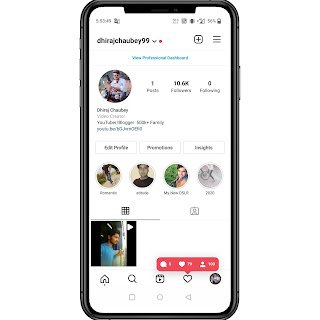




How to Make Your Instagram Reels Viral
Making your Instagram Reels go viral isn’t just about creating great content—it’s about optimizing your posts to maximize visibility and engagement. Follow these tips and settings to give your Reels the best chance of going viral.
Switch to a Professional Account
To unlock more features, including access to Instagram Insights and additional settings for your Reels, you need to switch to a Business or Creator account. To do this:
- Go to your Instagram settings.
- Tap on “Account,” then “Switch to Professional Account.”
- Select either “Business” or “Creator” depending on your needs.
Once you have a professional account, you’ll gain access to analytics and other tools that will help you track your Reels’ performance.
Enable the Remix Feature
Enabling the Remix feature on Instagram gives you the ability to create response videos to other viral Reels. This increases your chances of your content going viral because remixing is a popular trend. Here’s how you do it:
- Go to Settings, then tap on “Privacy.”
- Under “Reels Control,” enable the “Remix” feature.
Share Your Reels on Facebook
Sharing your Reels on both Instagram and Facebook increases their reach. This cross-platform sharing can significantly boost your chances of going viral. To enable this:
- Go to your Instagram settings.
- Under “Privacy,” scroll down to “Recommended on Facebook” and turn it on.
Follow Trending Topics
One of the best ways to go viral on Instagram Reels is by jumping on trending topics. Whether it’s a viral song, challenge, or meme, creating Reels around popular trends increases the chances of your content being discovered by a larger audience.
Pro Tips for Making Your Instagram Reels Viral
Now that we’ve covered the essential settings, let’s explore some pro tips that can help boost the virality of your Instagram Reels.
Tip 1: Share on Both Feeds and Reels
When you post a Reel, be sure to share it on both your Instagram Feed and the Reels tab. This gives your content maximum visibility. If you notice good engagement within 3-4 days, consider removing it from the Feed to keep the momentum of your Reels growing and help it reach new audiences.
Tip 2: Use Trending Hashtags
Hashtags are an essential tool for discovery on Instagram. Use relevant, trending hashtags to ensure that your Reels are discoverable by users interested in similar content. Common Instagram Reel hashtags include:
- #feelitreelit
- #reels
- #instagramreel
- #feelkaroreelkaro
Tip 3: Apply 30 Hashtags
Instagram allows you to use up to 30 hashtags on each post. Take advantage of this by adding a mix of popular and niche hashtags. Be sure to include the essential golden hashtags (#reels, #instagramreel) in your list to maximize exposure.
Tip 4: Add Text to Your Reels
Adding text to your Reels makes them more accessible and helps Instagram’s algorithm better understand the content of your video. This can boost engagement and visibility.
Tip 5: Engage with Your Audience
Finally, to ensure your Reels gain traction, engage with your audience. Respond to comments, share feedback, and ask questions. The more engagement your Reels get, the higher their chances of being pushed to a broader audience.
Frequently Asked Questions(FAQs)
1. What is the maximum duration for Instagram Reels?
The maximum duration for an Instagram Reel is 90 seconds, which allows you to create short and engaging content.
2. How can I make my Reels stand out on Instagram?
To make your Reels stand out, focus on creating high-quality, creative content that aligns with trending topics. Use eye-catching effects, music, and relevant hashtags to maximize engagement.
3. Can I use my Instagram Reels on Facebook?
Yes, you can share your Instagram Reels on Facebook to increase their visibility. Ensure that the “Recommend on Facebook” feature is turned on in your settings.
4. How often should I post Reels to increase my chances of going viral?
Posting consistently and engaging with your audience is key. Try to post at least once or twice a week to keep your followers interested and engaged.
5. How important are hashtags for my Instagram Reels?
Hashtags are crucial for discovery. By using trending and relevant hashtags, you increase the chances of your Reels appearing in search results and getting noticed by a larger audience.
Conclusion
Making Instagram Reels go viral isn’t just about luck; it’s about using the right strategies and settings to increase your chances of exposure. By following the tips and tricks shared in this article, you can boost the visibility of your Reels, grow your audience, and enhance your social media presence.
Remember to stay consistent, be creative, and engage with your audience to see the best results. Whether you’re a business looking to increase brand awareness or a creator sharing your passion, Instagram Reels is a powerful tool that can help you reach a wider audience and achieve viral success.
